Variable Data enables expected screen values or input within a Script to be replaced with values from an internal spreadsheet. Entering multiple rows into the Variable Data grid will cause all items indented beneath the action to be repeated, once for each row of data. The following screen is displayed when a Variable Data set is edited.
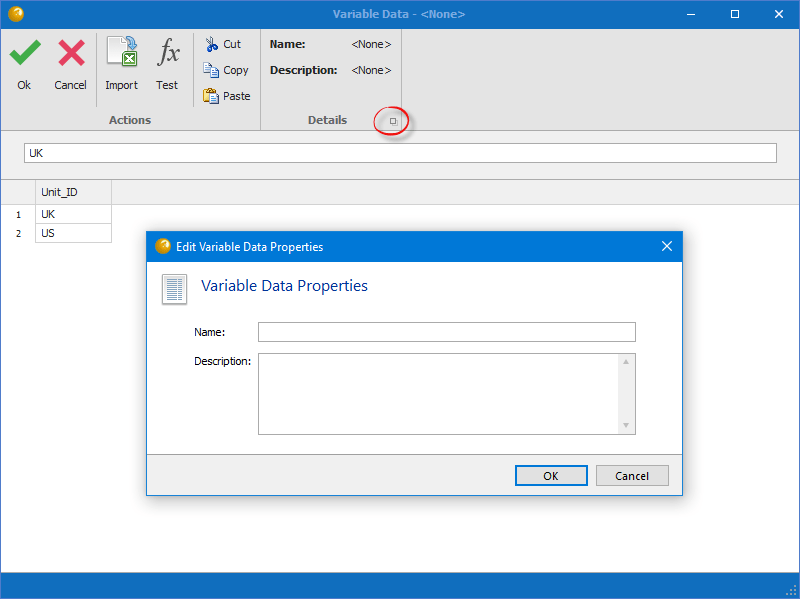
Dataset Name: In the details pane of the top ribbon bar – The name by which the Variable Data set will be referred.
Description: In the details pane of the top ribbon bar – Text to further explain the contents of the data set.
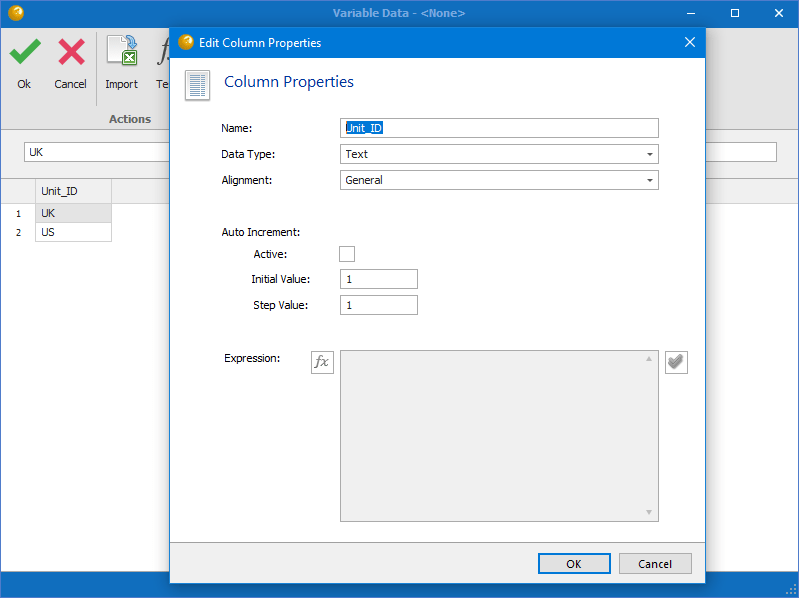
Expression: For each column with Variable Data, you have the ability to add an expression (PowerShell) through it’s properties.
More: Grid Manipulation, Column Properties
