Unexpected dialogs are screens which, if they appear during the playback of a Script, require additional action to be taken because they are not part of the Script and if no intervention occurs the Script and/or Playlist is likely to fail. They are defined by clicking within the Unexpected Dialogs drop down field for a Play Script action which displays the following screen.
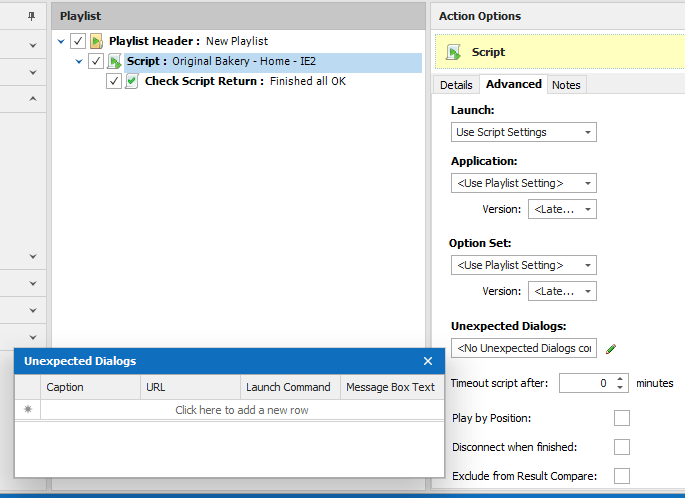
The four values are the same as those in the Check Script Return section above and wildcards can be used by keying in an asterisk. There are two unexpected dialogs configured in the example below, a window with a caption of ‘Invalid Order Number’ and a message box containing the text ‘Customer does not exist’. If either of these screens appears, the playback of the Script will be stopped and the Script Result value will updated with ‘Playlist Stopped Playback’. A Check Script Return action can then be added to the Script and action taken to try to recover from the unexpected event. You may wish to add more than one Check Script Return in this example as different recovery action might be required for each dialog.
