The Update event action can be used to change the value of either an input or an expected screen property during playback, having the effect of playing back a different value or using another value for comparison with the actual screen value which will affect any active content checking. This is useful if for example you know the actual screen has changed but the script has not yet been updated.
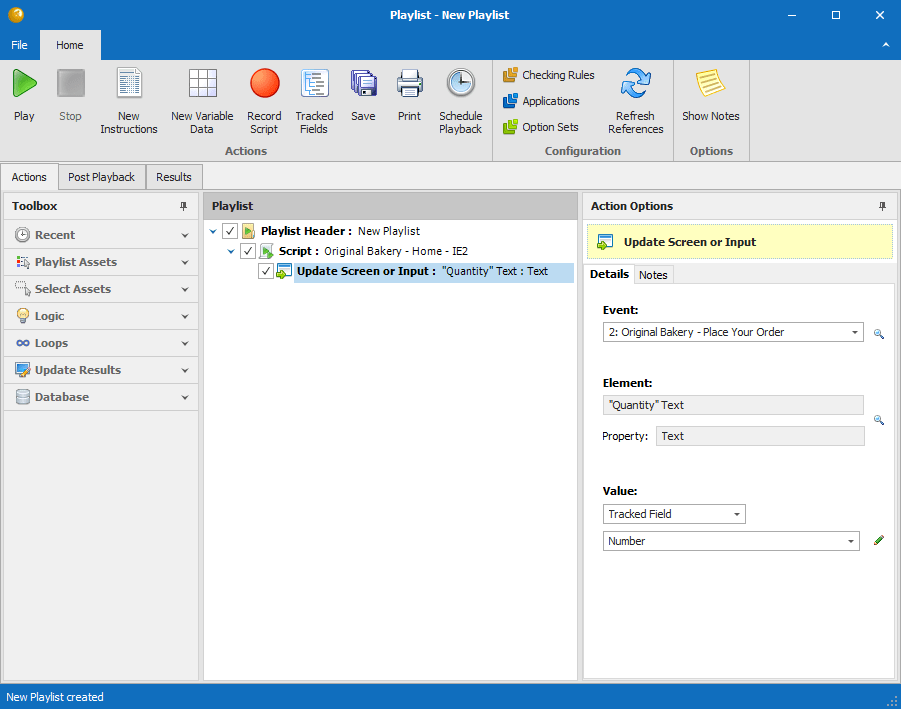
Event: Select either a screen or input event. For a screen value you will also need to click in the screen picture to select the field that is being updated. Then for both input and screen choose the actual property that you wish to replace for the field.
Element: Click on the screen picture to select the field that you wish to capture data for.
Value: The value that you are replacing the original one with can come from a Tracked Field, Variable Data column or can be a constant value which must then be keyed in. If a Tracked Field is selected then the name of the field must be chosen. If Variable Data is selected then both the Data Set and column need to be provided.
