Any grid view of data can alternatively be viewed as cards, with multiple card views side by side allowing a full task board to be shown, an example of which is given below. These types of view provide further support for agile development environments.
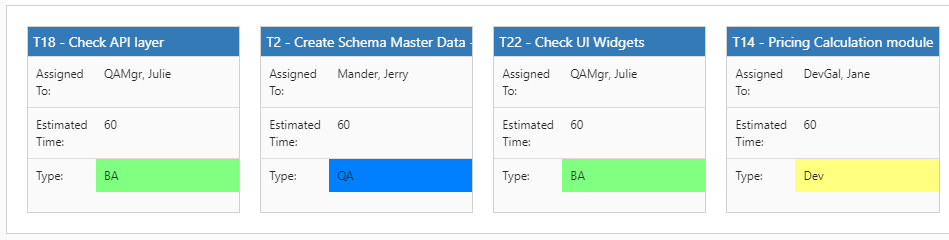
A grid view can be converted to a card view and back again by clicking on the “View Options” gear icon in the top right hand side toolbar. By default, all properties that were in the grid will appear on the cards, however this can be modified by using the Columns Chooser in the same View Options icon in the toolbar.
Card views can be saved and incorporated into layouts just like any other view type.
