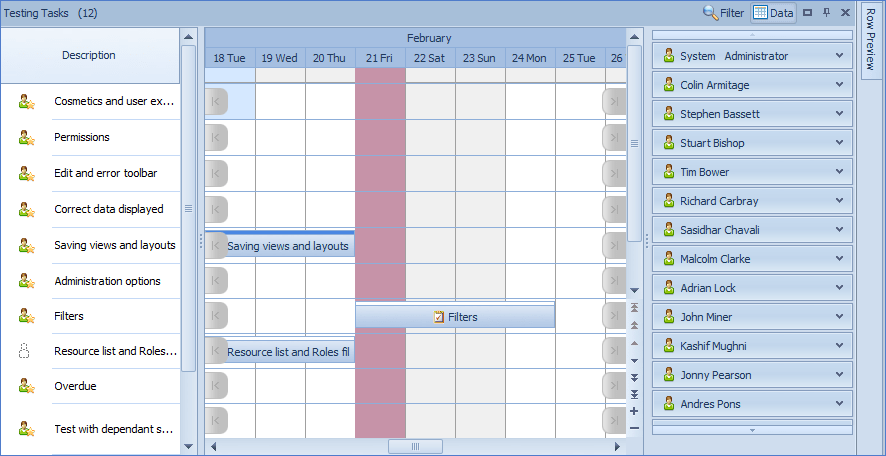Any grid of data which matches the rules required for planning to be available can be viewed in Planner mode (use the ‘View As’ option on the grid toolbar). Tasks for example can then be dragged into the Planner to assist with timescale planning at the start of a Project when resources may not yet have been allocated. Once this has been done, additional resource options allow tasks to be allocated and re-allocated using drag and drop from the resource list which can be limited to a specific role or roles using the toolbar option. The personal planner for any resource can be displayed by clicking on them to ensure their availability prior to the allocation of work and email notifications can be sent directly to any resource from the planner if clarification of any conflicts is required. Tasks which do not yet have a resource allocated to them will be listed with a white resource icon.