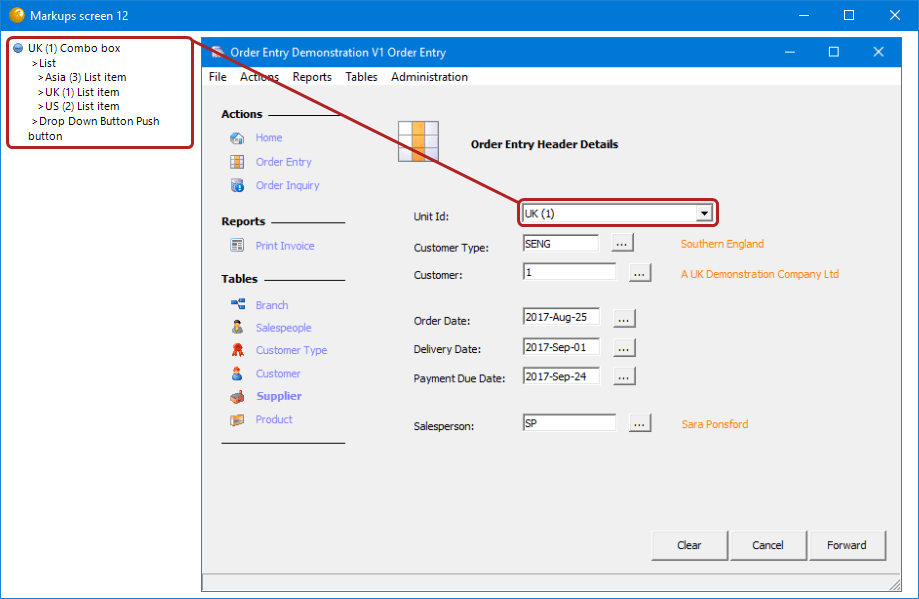Click on the purple ‘Target’ icon in the toolbar and drag the cross hair over a control in the application under test to capture the target element and its children

For example, all values in a selection list and are add to a specially formatted Markup as shown below.