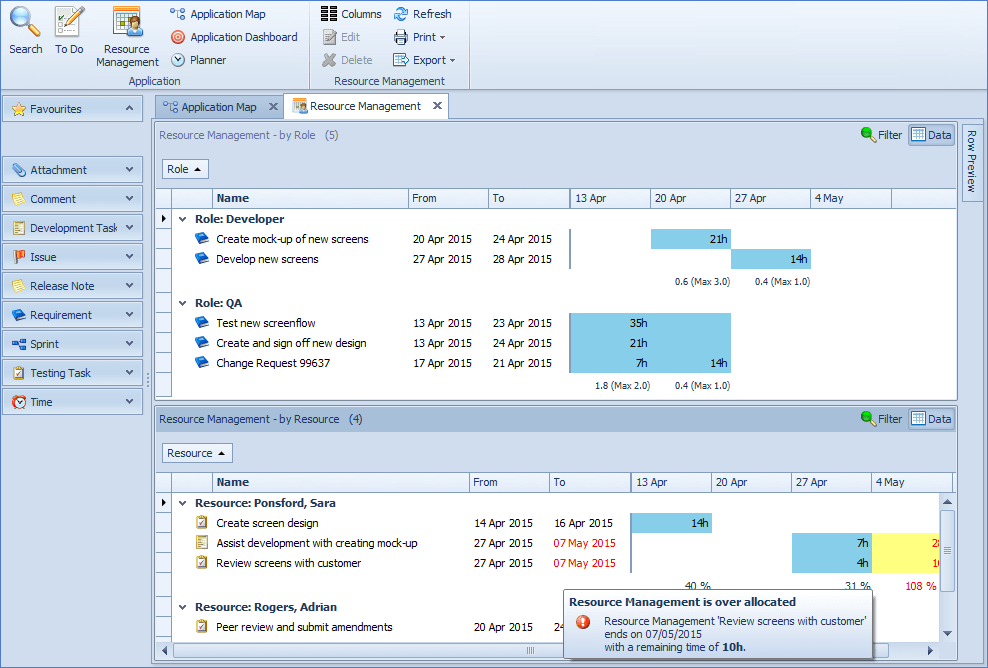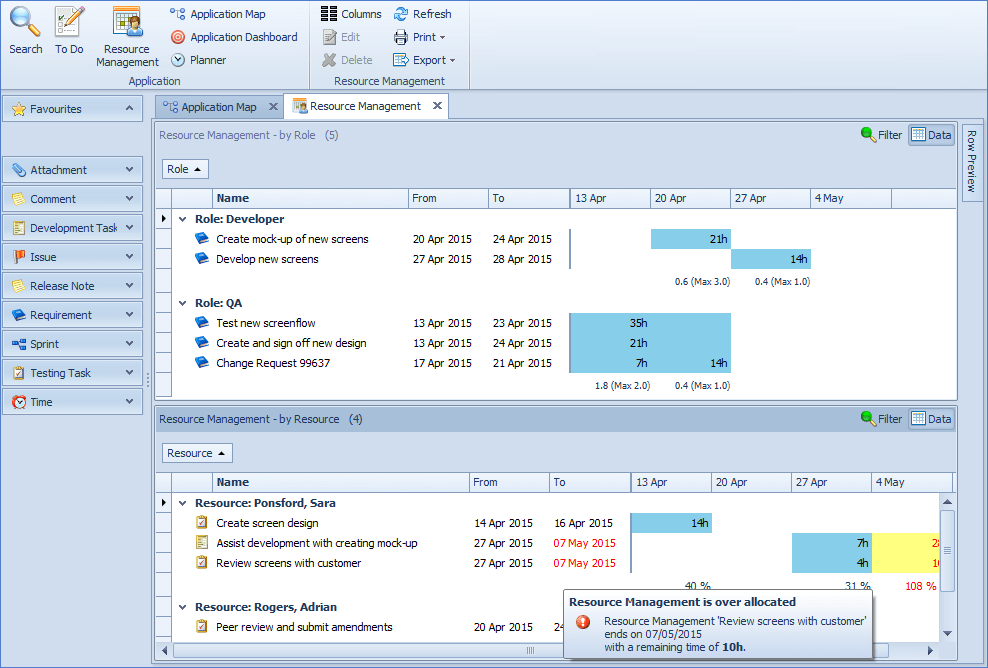Resource Management enables a manager to immediately determine whether they have sufficient resources attached to a project to achieve the intended completion date and whether each resource is under, over or fully utilized.
Based on the working hours and planned absences for each resource, their availability for each of their allocated tasks is calculated and their ability to achieve the intended completion date for each task is clearly displayed so that corrective actions can be taken where necessary. Actual hours can also be captured and this data is used to present historic performance. Both planned and actual time can be defined and captured at any level of granularity down to a minute.
Resource Management is split into two sections, by Role and by Resource. The entities that appear in each section are controlled by how they are defined in the Administration area. Those which have a Role property defined with the RM Function ‘Role or Resource’ will appear in the top Role grid below, those where the RM Function has been placed against a Resource property will appear in the bottom grid.
The “To Do” list capabilities can be used within the Resource Management for better control and visibility.