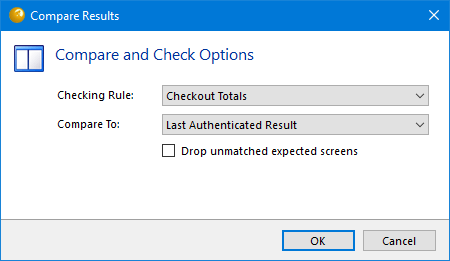Concentrates on interactive testing results, and is available in addition to other functionality which enables database effects to be compared against a baseline run. It enables two sets of Playlist results to be compared and any differences highlighted with the use of Checking Rules. This functionality can also be automatically initiated at the end of a Playlist playback.
When the right click option to ‘Compare’ is selected for a Result, a dialog is shown asking how to find the result to compare with and also what checking rule should be applied. Two options are available to select the other result, last Passed result for this Playlist or last Authenticated result. The ‘actual’ results from each result set are merged into a new result, all existing checks are cleared and the selected Checking Rule is then applied. Once two results have been compared, this in itself can then be saved as a Result set and reported upon. Therefore, for example, the content checking of large blocks of text and also images can be checked and compared for differences very quickly between two versions of an application.
The two sets of results must have an identical format in terms of how many scripts and also how many events exist in each script.