Data for each cell can be keyed directly into the grid. In addition to this, the following row and column manipulation options are available from the right click menu.
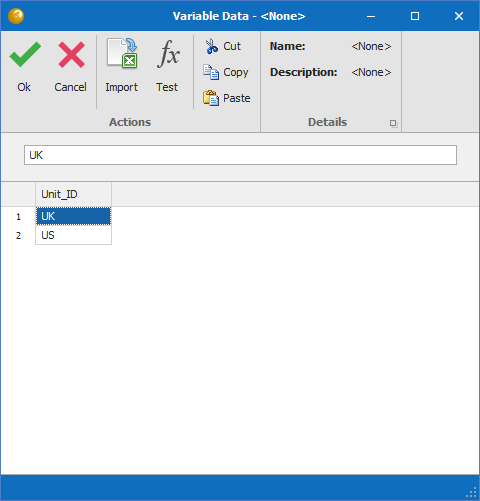
Right click on column header:
- Insert Column Before
- Insert Column After
- Delete Column
- Properties: The option to change the column properties like the Name, Data type, Alignment, etc.
Right click on blank grid under existing column:
- Insert Row After
- Multi-Insert Row: Inserts of rows of 10, 25, 50, 100
Right click on blank grid (no column):
- Insert Row Before
- Multi-Insert Rows Before: Inserts of rows of 10, 25, 50, 100
- Insert Row After
- Multi-Insert Row After: Inserts of rows of 10, 25, 50, 100
- Delete Row
Right click on existing row with data:
- Cut
- Copy
- Paste
- Delete
