Click the New button on the File menu to create a new Instance or plan.
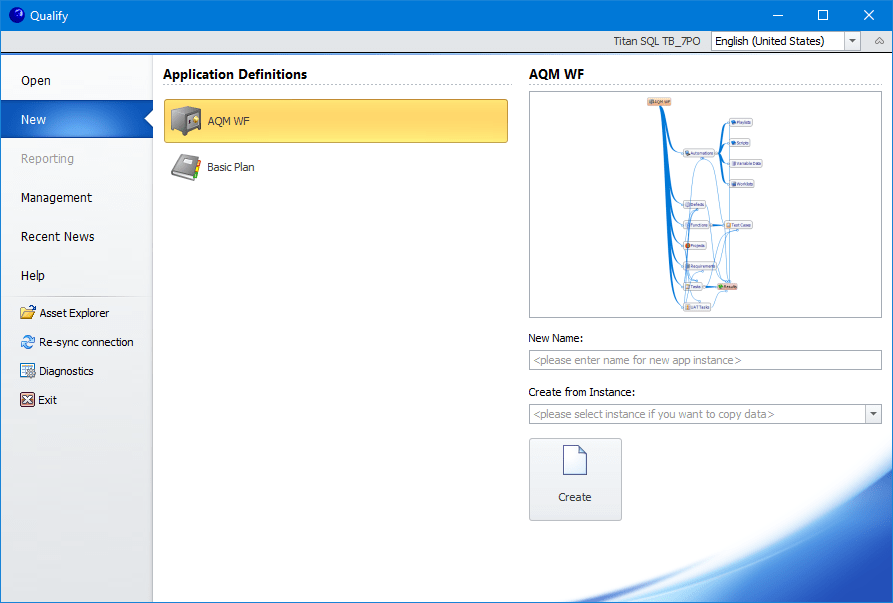
Each Application selected for the connection is listed and the business process model for the selected application is displayed as shown above. Once an application has been highlighted, specify a ‘New Name’ and then either click on the Create button to create a new Instance within it, or use the ‘Create from Instance’ option to select an existing plan to create a copy from.
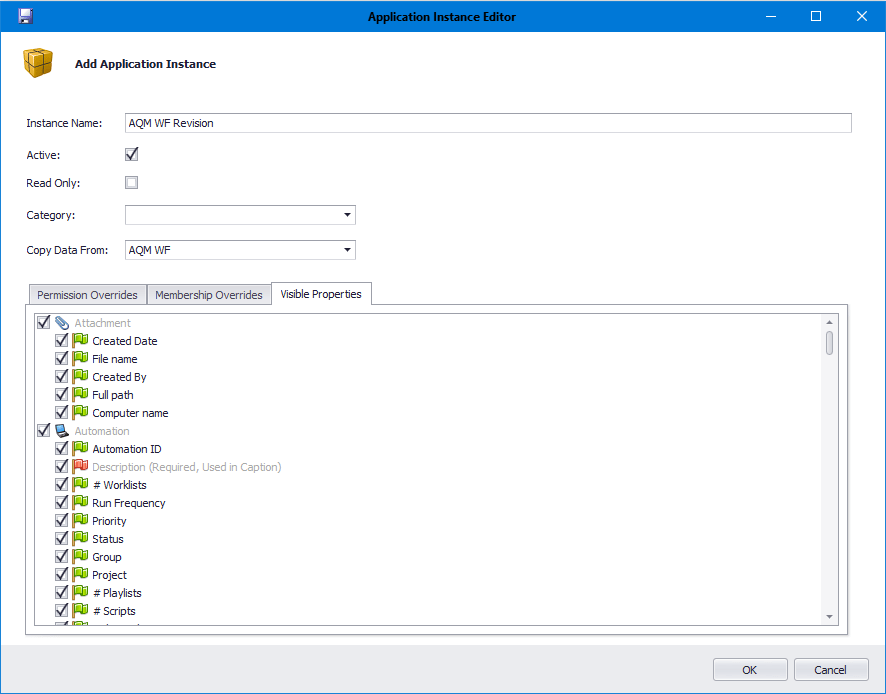
Instance Name: The name of the Instance or Plan.
Active: If this box is not checked, the Instance cannot be opened from within the main user area, it will not appear on the list of active plans.
Read Only: This determines whether the Instance is open for editing or not. If marked as read only, every resource except for the Administrator will have their permissions reduced to just Read, effectively meaning that the plan has been archived and can no longer be changed.
Category: The added instances can be categorized to help manage instances together.
Copy Data From: A new added instance will be created from an existing one with all of the latest data.
