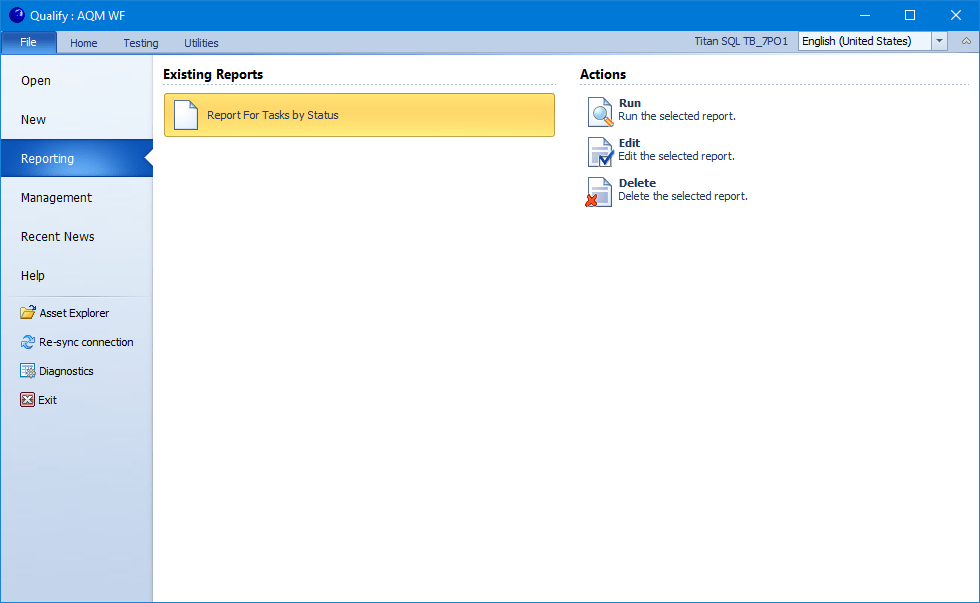Previously, reports were generated through the report wizard in the File tab and Reporting of Qualify. This has been removed and reports are now only generated from the grid view/layout. There are two types of reports that can be created in Qualify. You can create a report through the View Report option or Custom Report. For more details, please see the View Report and Custom Report help section.
Run: Execute this report.
Edit: Open the designer with which the report was created, you will be defaulted to the preview screen if using the wizard method but the Back button can be used to change the details to be included on the report.
Delete: Delete the selected report.