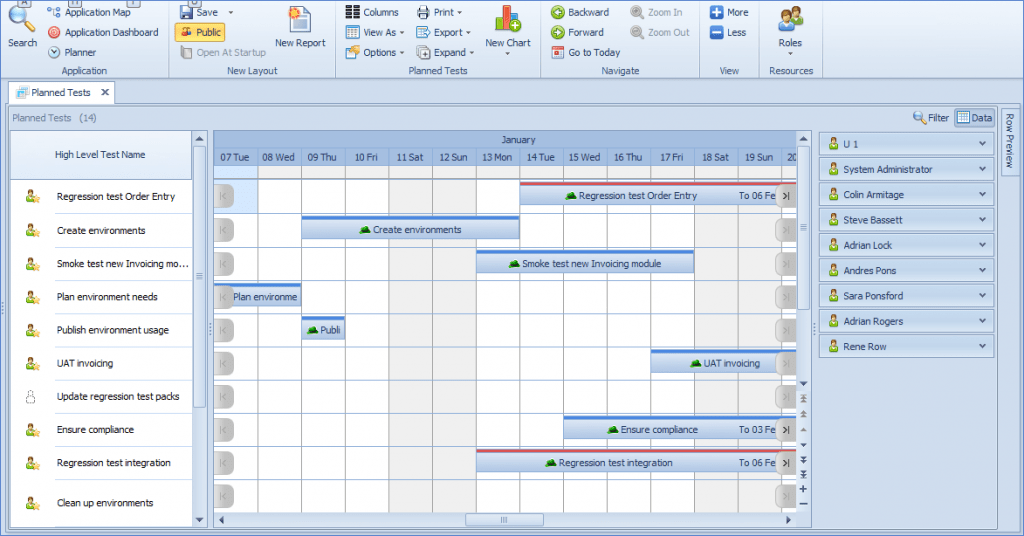The resource planner is available from the toolbar. It enables users to manage the resources in their company via a graphical user interface. To support task planning, certain entity properties within the Administration area can be marked as ‘Use for Planning’. For Planning to be available for an entity, a minimum of a Resource, Status and Duration property must be selected. A Milestone or Target Date can also be optionally selected and these are used to determine whether or not a task is deemed to be overdue. The ‘Overdue’ column is available in all grids in Qualify and this information is also used in the planner. The values (and associated planner colours) are as follows and are checked in this sequence:
- Undefined We do not know the open or closed status as this has not been selected on the task (white)
- Closed (white)
- Unknown We know the status but do not have any date information to determine if the task is overdue (white)
- Overdue The target end date is before today (red)
- Overrunning Item is open but the duration end date is before today (blue)
- Poorly Planned Item is open but the target end date is before the duration end date (blue)
- Active Item is open but not overdue (blue and white stripe)
The user can also use the planner to easily make changes:-
- Tasks can be lengthened or shortened by dragging left or right
- Tasks can be re-allocated by dragging from one resource to another
- Other Task properties can be changed by double clicking an item or right clicking and selecting the Edit option