Once a satisfactory view, chart or layout has been defined, it can be saved for future use by using the floppy disk icon on the toolbar on the right hand side.
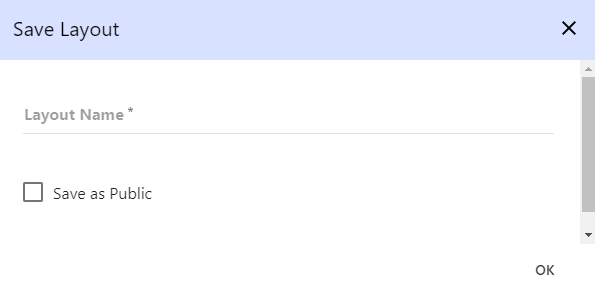
Save as Public: Determines whether or not this item can be accessed by other users. Only users with Administration access are allowed to create Public views and layouts.
To remove grids, charts and layouts and manage the default view for each entity, select the “x” (exit) button on the top right hand side of the grid. You also have the ability to set the view or layout as a default open a startup by selecting the heart icon on the right hand side.
Open At Startup: Determines whether or not this item will be opened automatically when an instance is opened.
