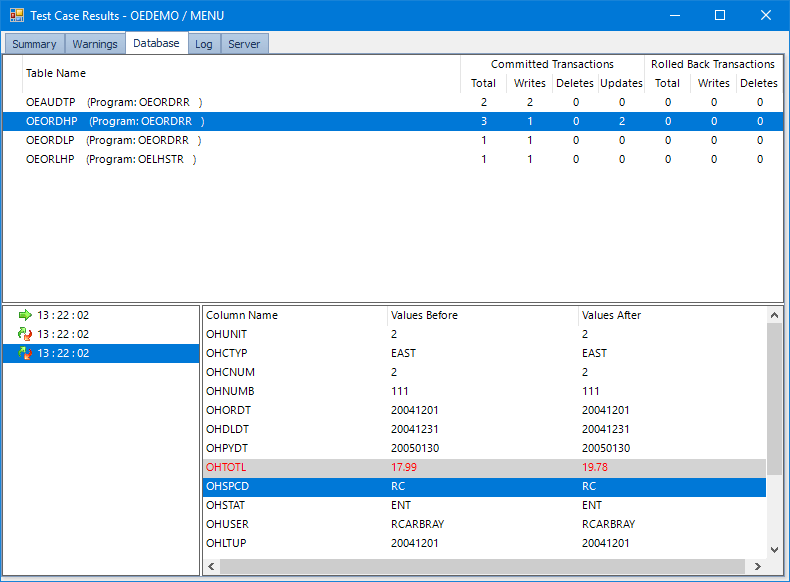
Click on a Database Effects action to see a summary display of all database activity. To see record level details including before and after images you need to select the file from the top panel and then the specific row from the lower left panel. Each difference is denoted by the red color in the grid.
Although Data Rules can be used on all database types, they can only be maintained in Qualify on Oracle and SQL Server and therefore results are not visible when the server is the iSeries.
All Data Rules which apply to a specific database effect are listed in the bottom left panel beneath the specific update, if any Data Rules or Result Comparisons are present then a ‘+’ symbol will appear next to the database effect. The symbol to the left of the rule indicates whether the rule has failed (grid with a red cross).
Click on a rule in the list to highlight the data which has failed in red. Hover over the rule to display the rule definition.
