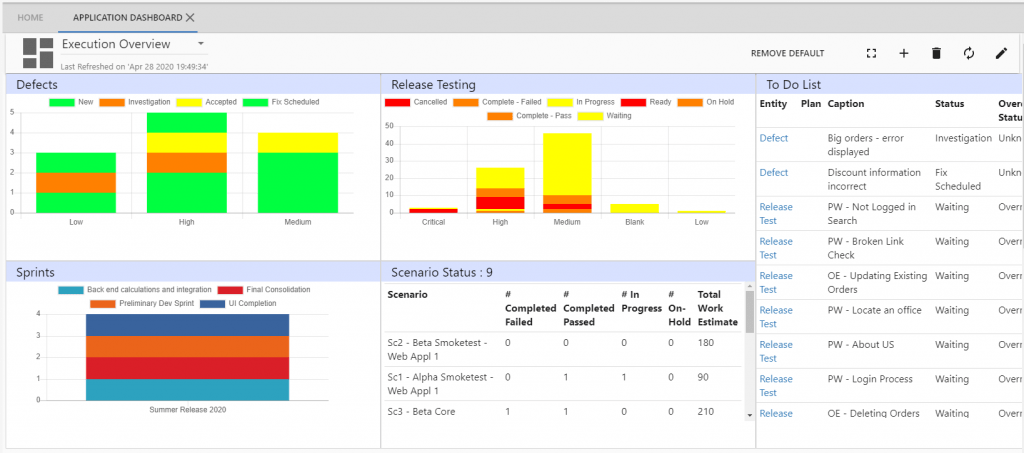The Application Dashboard can be opened by selecting the “Application Dashboard” tile on the Qualify Web Panel after you select the instance you want to be in.
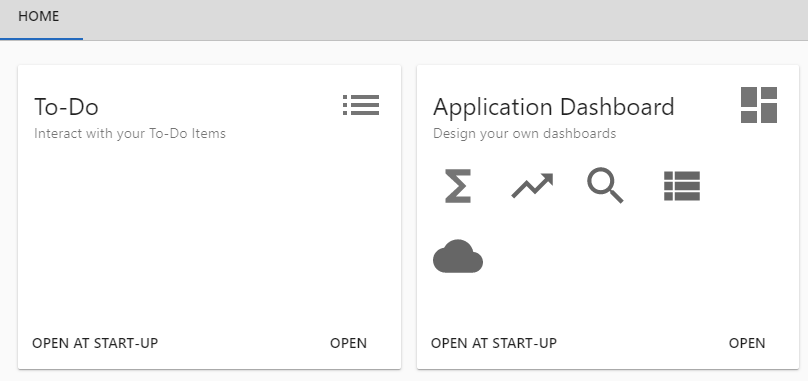
If creating an Application Dashboard from scratch, you will have the option to add widgets which will make up the dashboard when complete.
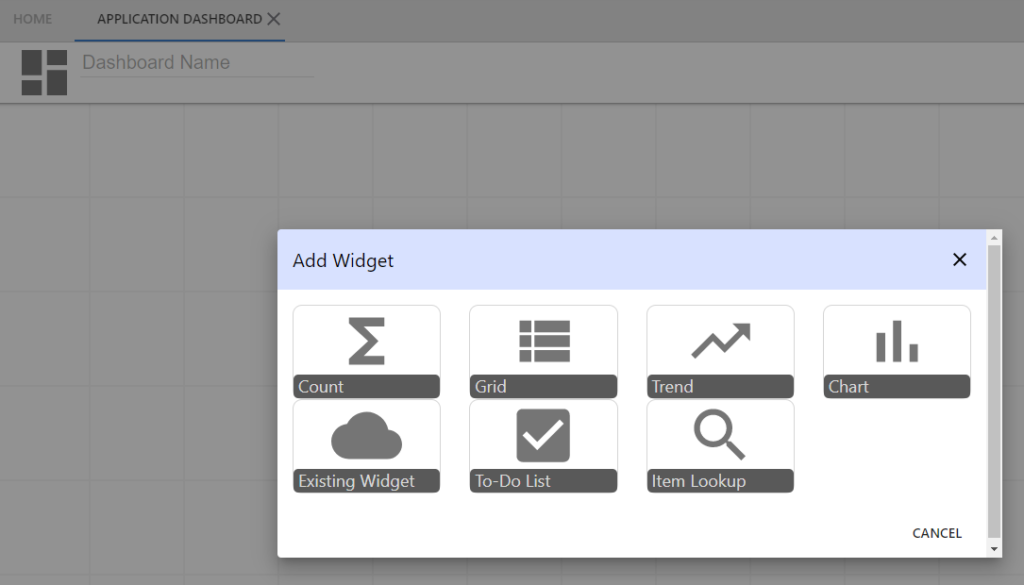
Once you are finish, you should have a dashboard similar to the screenshot below. This can then be displayed as “Open at Startup” as a form of metrics each day or week.
Clicking on the “Refresh” icon in the top right hand toolbar at any time will update the record item counts.