When Qualify Sidebar is launched, the following window lists all of the Applications that are currently running.
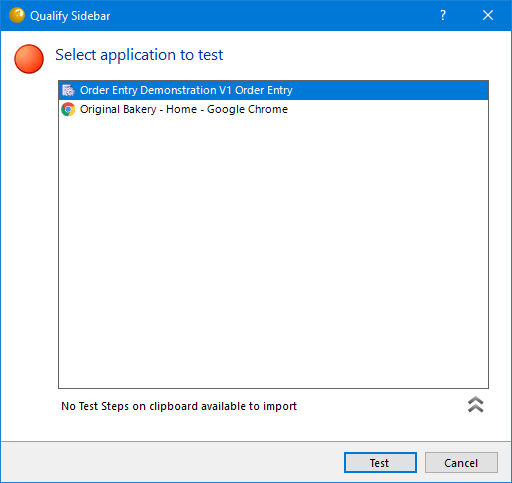
Select your application from the above screen and click the ‘Test’ button to begin the UAT process. If you wish to import pre-defined Test Steps to be used in the testing process, please refer to the following section.
Once Qualify Sidebar is running, additional applications to the one initially selected can also be monitored by clicking the ‘Red Ball’ icon in the top left of the toolbar.
© 2023 Original Software. All rights reserved