Double click on the saved results file, which will have a ‘Yellow ball’ icon, to re-display the audit trail in the format below. If any Test Steps have been saved they will appear to the right of the screen image.
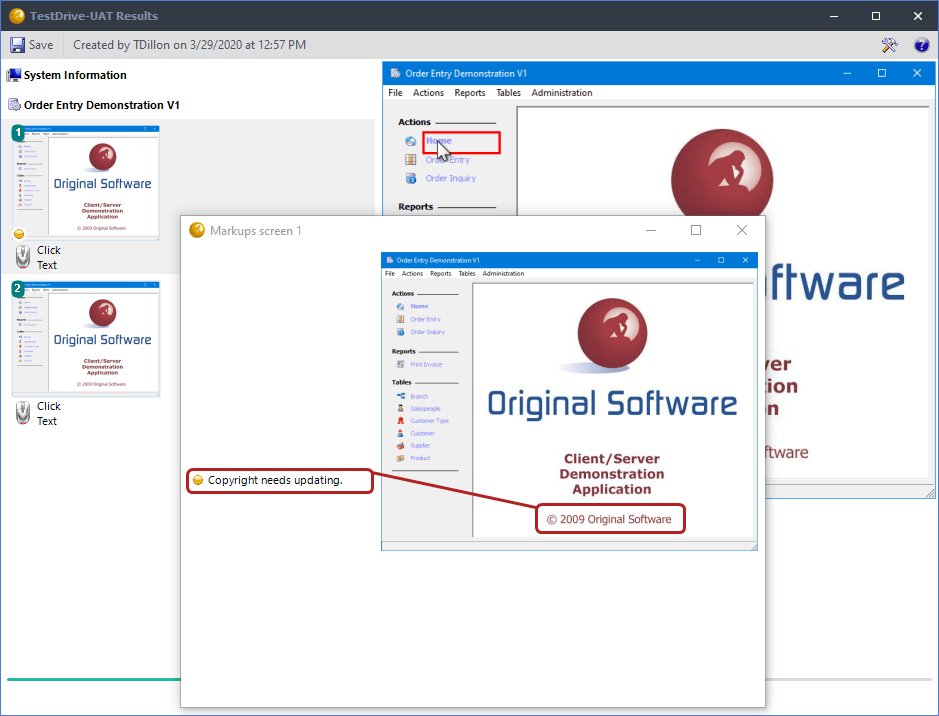
Scroll though the events by either using the scrollbar or the slider to the bottom left of the window.
The majority of the toolbar and event right click options are the same as those described in previous sections. The main difference is that it is no longer possible to save a sub-section of screens, if you wish to save results to a different format, then all events will be included.
