Cut and paste can only be performed within a plan, no cross-plan clipboard operations of this type are permitted. The selected entity and all of its related entities will be moved to the new parent.
Copy and paste is supported between multiple plans provided they are using the same connection. The selected entity only will be copied.
Copy and Paste Special enables you to copy the selected entity and then provides additional options so that you can select which children to copy.
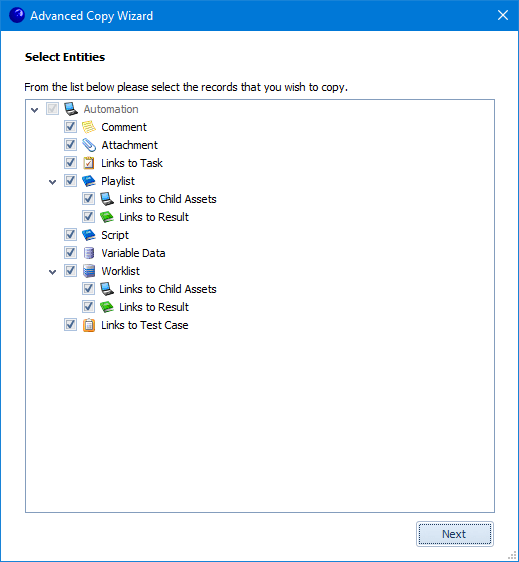
The items shown in the above list will depend upon your security permissions and also the definition of your application. Remove the ticks against the items that you do not wish to copy.
For the automation assets Worklist and Playlist, an indented option called ‘Child Assets’ will appear. Tick this if, when a Playlist is copied for example, all child assets of Scripts, Variable Data and other Playlists should also be copied. Do not tick this if when the Playlist is copied, it should still point back to the original child assets.
The next screen enables Pick List values to be re-set for the new items, if you wish to do this then click Next, otherwise click Finish and all list values will remain as they are in the items being copied.
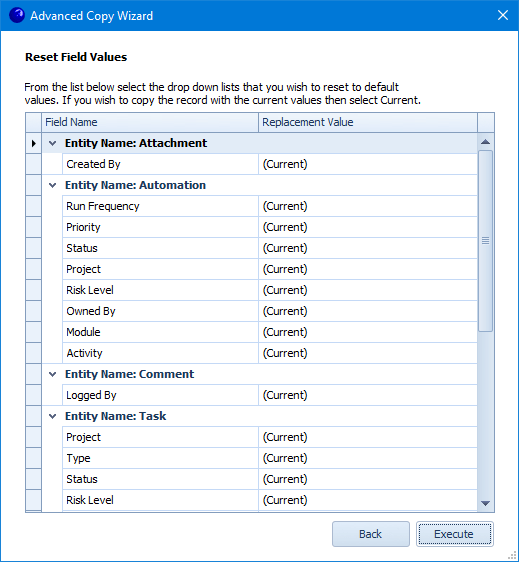
Click within the Replacement Value column to re-set all values for the selected Field Name to a specific value, those that are not changed will be copied with the same value as in the original items, ie. all tasks at Closed status will remain so.
Once you have selected all of the data and changed the values as required, click Finish.
