Click on the icon at the top left of the main Qualify panel to access the Search function. This enables you to search for items within either the current plan or all plans within the current Application Definition.
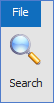
A single box for the Search criteria eliminates the need to select entity and property type. Just key in your search string and press Search to list all assets within this instance (or all instances depending upon your selection) which contain the search string in one of the following property types:
- Resource
- Text (single line, multi-line, RTF, formatted)
- Single value selection lists
- Numeric (decimal, integer, Unique ID)
The results of the search are displayed in a standard grid and you can interact with the items listed in the normal way as long as the item is within the currently open plan. If it resides in another plan then you are only able to preview the record, it cannot be changed. Please note that on the iSeries the Search is case sensitive whereas on other databases it is not
