Now we are fully logged on and within the instance where we want to be. From here, we have several default options available to be used. Please see the following.
To-Do: Interact with your To-Do items. This will bring up your To-Do items within a view.
Application Dashboard: Gives you the ability to design your own dashboards which then are added to your default home screen. Typically metrics of data in forms of charts are created with this.
Extra Software: Opens other Original Software Products. *This is currently limited to Qualify Sidebar.
Preferences: Manages your default views and dashboards.
Application Map: Graphical representation of the Application Definition. The is the same application definition represented in the Qualify Client.
Reporting: Reports are created within Qualify client, but you have the ability to run reports in Qualify Web.
Search: Allows you to search within all entities the Record names/numbers to find a match.
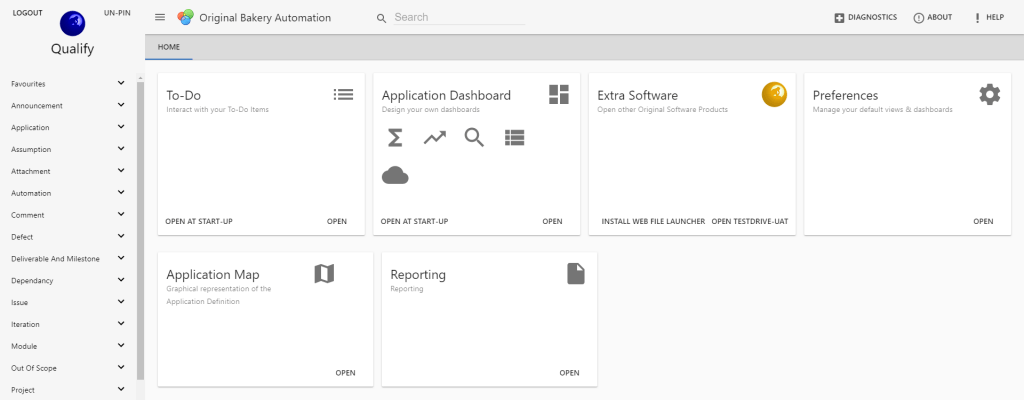
Additional added selection once navigated within the instance.
Diagnostics: Typically this is selected and used when instructed by an Original Software consultant.
