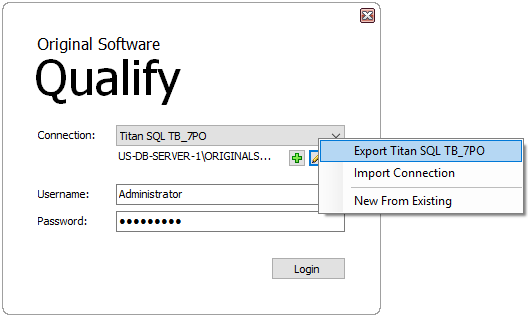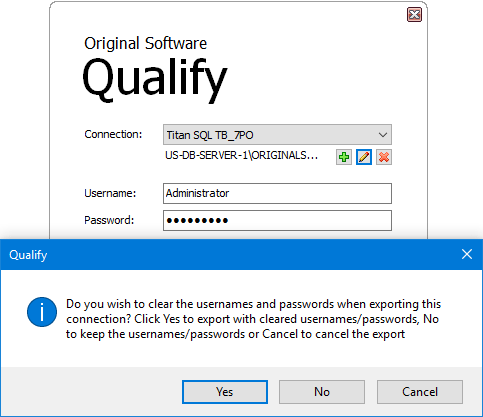Once a connection has been created it can be exported to a file which can then be distributed to and imported by other Qualify users. To do this right click the connection name in the above window and select the Export option. You will then be given the choice of whether to include the user profile and password details on the current connection in the file. If you choose not to it will default to displaying the current windows account when doing the import, this can be changed if required and the passwords can be entered.
A file with the extension .osc will be created in the specified location, which can then be double clicked by any Qualify user to receive the following screen where credentials can be changed prior to the connection being created.